Frequently Asked Questions
What do I do if my product won't work as it should?
DO NOT SEND THE PRODUCT TO US UNTIL YOU HAVE RECEIVED ADVICE FROM OUR SUPPORT TEAM
NOTE: Unauthorised returns will automatically incur a service fee upwards of $120+GST+freight regardless of the simplicity of the problem.
Most product problems can be diagnosed and resolved quickly at no cost by email. If Support decides your product should be returned, you will be emailed a Return Authorisation Form and number to send in with the product.
What you should do:
1. Check the information for the product on our website.
2. Carefully read the user manual if available and follow any troubleshooting tips suggested.
3. Check the battery if applicable.
4. Read through and attempt the suggested solutions from the relevant Frequently Asked Questions below.
5. If there is still a problem, describe it thoroughly in an email to Support including the product serial number and all troubleshooting steps you've tried.
6. If Support decides your product should be returned, you will be emailed a Return Authorisation Form and number to send in with the product.
LabQuest 3
What does the battery icon on my LabQuest 3 mean?
My LabQuest 3 battery is not charging
Can I use an AC adapter from an older LabQuest with my LabQuest 3?
How do I update my LabQuest 3?
My LabQuest 3 has an error while updating
My LabQuest 3 touch screen is not responding to taps
My LabQuest 3 screen turns off too quickly
LabQuest 2
How do I update my LabQuest 2?
My LabQuest 2 has frozen on a white screen during an update
How do I check my LabQuest 2 battery?
My LabQuest 2 is showing a red battery icon and is not charging
My LabQuest 2 screen flashes white then goes blank when I turn it on
My LabQuest 2 screen is unresponsive or acts like I am tapping on the wrong spot
LabQuest Original
How do I update my LabQuest Original?
My LabQuest Original has stuck on the logo screen during an update
How do I check my LabQuest original battery?
My LabQuest Original is showing a red battery icon and is not charging
My LabQuest Original blue power button LED ring stays on but the screen is black
My LabQuest Original screen is unresponsive or acts like I am tapping on the wrong spot
Can my LabQuest Original be repaired?
Sensors
My ODO is not giving expected readings
My pH sensor is not reading correctly
My pH sensor has mould in the storage solution
How do I decide which Vernier Dynamics Cart and Track System to purchase?
What sensors are not compatible with GO-LINK or EZ-LINK?
Vernier Software
Do Vernier Apps work with macOS 11 and newer and Apple silicon processors?
How do I use data sharing with Logger Pro to an iPad and Chromebook?
My LabQuest won't connect to Logger Pro or Logger Lite
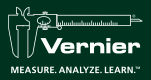

 ,
,