
Enlarge

Enlarge
Vernier LabQuest Viewer Software Electronic Version
Order code: LQ-VIEW-EVERNIER LABQUEST VIEWER ELECTRONIC EDITION:
LabQuest Viewer is available as a download. Purchase this downloadable version and we will send you a link after we have processed your order.
LabQuest Viewer software allows you to view and control the LabQuest wirelessly from your Windows or Mac computer. When LabQuest 2 is connected to a computer wirelessly or via USB, LabQuest Viewer can be used in conjunction with a projector to share the LabQuest 2 screen with the entire class.
This allows a teacher to demonstrate LabQuest 2 to a class and also allows students to share or present their work to fellow classmates. LabQuest Viewer can also be used with an original LabQuest connected wirelessly to a computer via a Wi-Fi adapter.
Features:
• View and control one or more LabQuests from a computer
• Connect to a computer and projector or interactive white board for class demos or sharing
• Monitor student progress on any LabQuest connected to your network
• Create screenshots of the LabQuest screen to copy and paste into experiment instructions
• Set customisable permissions that permit viewing without control or password-protect a connection
• Install LabQuest Viewer on any computer in your school or university department with the included site licence
System Requirements:
Windows
Windows XP (32 bit only), Vista (32 and 64 bit) and Windows 7 (32 and 64 bit)
Mac
Mac OS X 10.5 (Intel-based Macs only), 10.6 and 10.7
LabQuest Compatibility:
• LabQuest 2 (Wi-Fi or USB connection)
• LabQuest with Wi-Fi USB Adapter (Wi-Fi only)
| User Manual | Vernier LabQuest Viewer | ||
Educational use only:
Vernier and Kidwind products are designed for educational use. They are not appropriate for industrial, medical or commercial applications. Details
Last edited 9th Jan 2025
| Works with: | From |
| LABQ2 - Vernier LabQuest 2 Data Logger and Interface | |
| Similar Products: | From |
| LQ-VIEW - Vernier LabQuest Viewer | $196.00 |
Documents: Catalogue | Vernier Catalogue K-12 | Catalogue | Vernier Catalogue Uni | Catalogue | Scientrific April 2025 Mini Catalogue | Catalogue | Vernier 2025 K-12 Catalogue | Catalogue | Vernier 2025 University Catalogue | Compatibility Guide | Sensor-Interface-Software Requirements (external link) | User Manual | Vernier LabQuest Viewer | | |||||||||||||||
Note: Prices do NOT include GST or freight
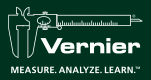

 ,
,