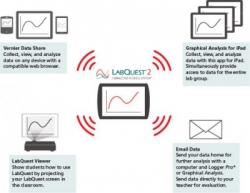
Diagram of the Connected Science System
Enlarge
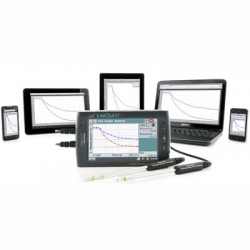
Hardware associated with the Connected Science System
Enlarge
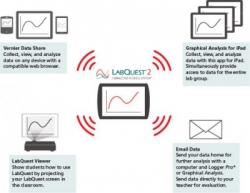
Diagram of the Connected Science System
Enlarge
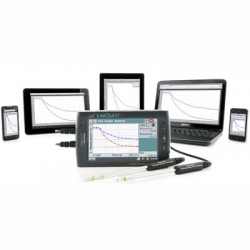
Hardware associated with the Connected Science System
Enlarge
Vernier Connected Science System
Order code: CSSCollect Once, Analyze Anywhere
The Connected Science System is not a single product, it is a networked collection of technology that supports hands-on, collaborative learning with individualised accountability. It comprises the following products:
LabQuest 2
The wireless capabilities of LabQuest 2 View >>>> provide unprecedented tools for collecting and analyzing data on mobile devices and iPads®, remotely viewing and controlling LabQuest 2 with a computer and emailing sensor data and graphs for later analysis at home.
Vernier Data Share
Wirelessly collect, view and analyze sensor data from LabQuest 2 with any device with a compatible web browser.
Graphical Analysis for iPad
Collect, view, analyze, save and send data wirelessly from LabQuest 2 with iPads.
LabQuest Viewer
Display and control your LabQuest screen on a computer to demonstrate experiments, monitor progress and share class data.
Email Data and Graphs
Send your data home for further analysis or to your teacher for evaluation directly from LabQuest 2.
Vernier Data Share
Vernier Data Share broadcasts sensor data to one or more devices from a LabQuest 2 interface. Lab group members collaboratively collect experiment data and then each student analyzes their own individual copy of data on their device. Vernier Data Share is included with LabQuest 2.
Graphical Analysis for iPad
Students can use Graphical Analysis for iPad to wirelessly stream sensor data from LabQuest 2. Take advantage of iPadís multi-touch interface and hardware to collect, analyze, annotate, save and send data. Data can also be manually entered for unlimited graphing and analysis opportunities.
Learn more about Graphical Analysis for iPad View >>>>
LabQuest Viewer
LabQuest Viewer software allows you to view and control the LabQuest wirelessly from your Windows or Mac computer. When used in conjunction with a projector, you can share any LabQuest screen with the entire class. Share an instructorís screen for demos or a studentís screen for class presentations.
Learn more about LabQuest Viewer View >>>>
Email Data and Graphs
LabQuest 2 can email sensor data in multiple formats, depending on the needs of the student and experiment. Students can email sensor data home for their reports or to the teacher. Functions:
* Data File: import into Logger Pro for analysis
* Graph: a PDF of only the graph
* Text File: for importing into spreadsheets
* Screen Shot: great for use in instructional material
Educational use only:
Vernier and Kidwind products are designed for educational use. They are not appropriate for industrial, medical or commercial applications. Details
Last edited 5th Feb 2020
| Works with: | From |
| LABQ2 - Vernier LabQuest 2 Data Logger and Interface | $835.00 |
| LQ-VIEW - Vernier LabQuest Viewer | $190.00 |
| Similar Products: | From |
| LQ-MINI - Vernier LabQuest Mini Data Logger Interface | $455.00 |
| GO-LINK - Vernier Go!Link Data Logger Interface with Logger Lite Software | $180.00 |
| BTA-NXT - Vernier NXT Sensor Adapter | $89.00 |
| EZ-LINK - Vernier Easy Link | $190.00 |
Documents: Catalogue | Vernier Catalogue K-12 | Catalogue | Vernier Catalogue Uni | Catalogue | May 2024 Web Catalogue | | |||||||
Note: Prices do NOT include GST or freight
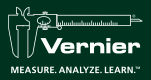

 ,
,